The art world, with the rise of artificial intelligence, has entered an interesting phase. One of those platforms is AI, which spits out, from your descriptions, extraordinary images—one of a kind. Fun and easy to use, Midjourney allows you to fully explore the real possibilities of AI-generated art, whether you are a professional artist, creative enthusiast, or just interested in the new technology. This blog will let you know from account creation to how to use midjourney to create AI arts
Getting Started with Midjourney-How to use Midjourney
The functionality of Midjourney in Discord Now, first things first, you are going to need a Discord account. If you do not have one, you are going to have to make one. Once you have one, you will go to the Midjourney website and click “Join the Beta,” and this will start the process of creating your Midjourney account.
Joining the Midjourney Discord
Once you are in the beta, we’ll send you an invite to the Midjourney Discord server. In there, you’ll see quite a few rooms for newbies, normally with something like “#newbies-diikuti angka [number]” as the title. You’re free to join those channels and watch other people interacting with AI and you can see how to use midjourney prompt space from what other people are doing

Selecting the Plan
Midjourney has a free trial period that allows you to render a specified number of images. After that date has expired, you can opt to subscribe to a service that suits your needs.
How to Design Good Prompts
The magic of Midjourney lies within the clarity and brevity of your prompts — the messages given to the AI, leading it on a journey to build the image in your mind. Here are some important tips for writing your prompts. How to use midjourney to create the images depends on the prompt you are going to feed into the system.
Be as specific as you can; the more you tell Midjourney, the better it can grasp your vision. Try to describe your subject, setting, and style, such as painting, digital art, or photorealistic, and all specific details that could make this work, such as mood and colours.
Use references: If you have a very specific style or reference image in mind, include it in your prompt. You can say the names of famous artists, historical periods, or even the names of some paintings.
Use Keywords: Concepts of art and popular styles of art can also guide the AI. For example, adding ‘surreal’ or ‘Art Deco’ to the prompt will affect the overall aesthetic.
Keep It Simple: Avoid bombarding the AI with very complex prompts right from the get-go. Rather,familiarisee yourself with descriptions in their simplest form, and then add more and more details as you further refine your creations.
Best AI Tools for Students in 2024
Effective Examples of Prompts
It is a hyperrealistic portrait of a woman with flowing red hair, wearing a flowing white dress, standing in a wildflower meadow at sunset.
Digital painting of a majestic dragon flying into a starry sky at night with luminous scales.
An oil on canvas painting of a medieval, bustling old-time market, inspired by Bruegel the Elder.
Experiment and Refine
Midjourney is awesome in that it’s really iterative, with many possible prompts that should get you to try them out, as you test the waters with what you have. Do another prompt and see what you get with the few initial images, then use those feedback buttons available in the Discord chat for further refinement.
Getting to Know the Interface and Refining Your Images
In the “#newbies” channels, you interact with Midjourney using the following commands. Here are the main ones you will be using:
/imagine: This command with your query launches the process of image creation.
U1-U4: These buttons will allow you to zoom into any specific image of the first set created by Midjourney.
V1-V4: These buttons show different distortions of a picture of your selection so that you can decide which distortion resembles the input.
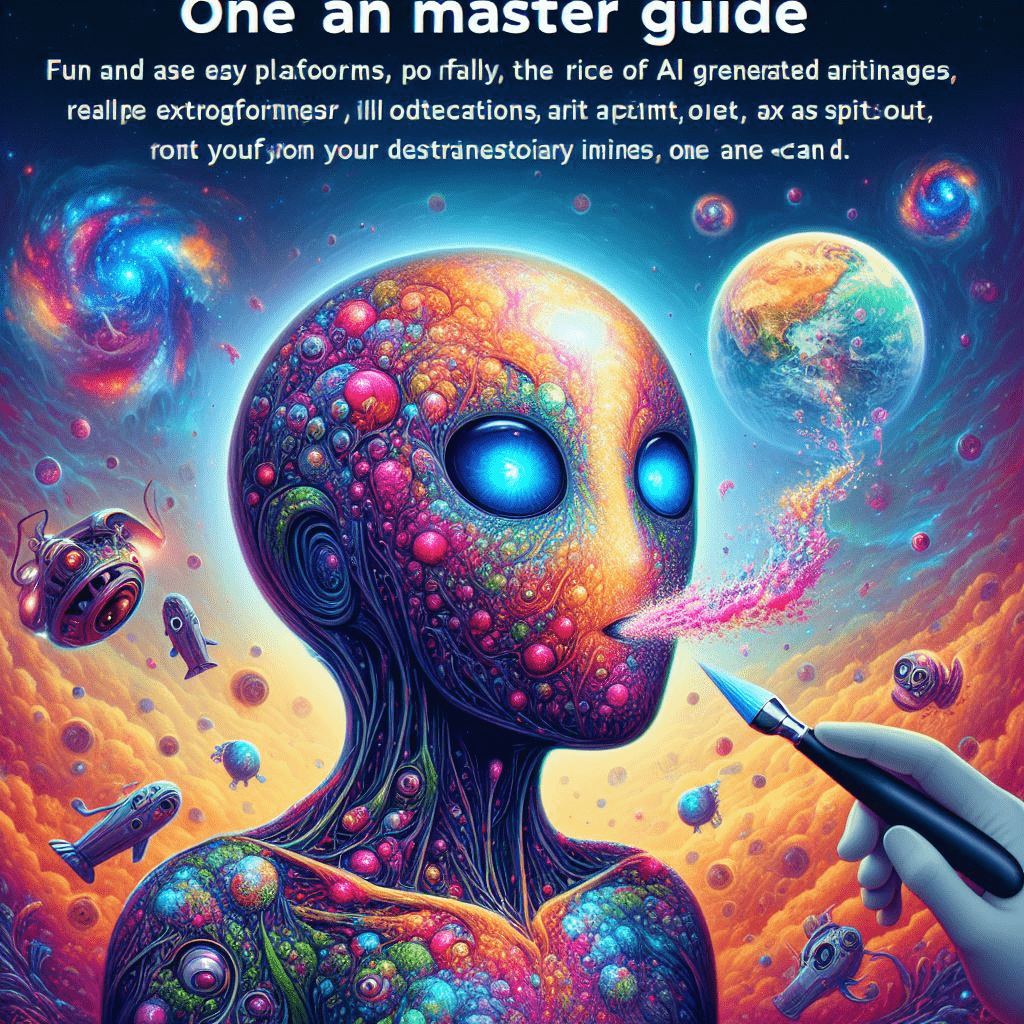
Additional Tips for Image Refinement
Use Descriptive Names: Title the prompts with clear, descriptive titles that reflect the content of the image. This will help you in getting organised, and therefore you can easily come back to any specific attempt later on.
Learn Advanced Commands: Midjourney has functionalities that go beyond the basics. Use the “/help” command to find settings for controlling image size, quality, and style.
Join the community: The “#newbies” channels are very interactive, as most of the users post their own creations, asking questions to learn something from others or be inspired.
Beyond the Basics: Exploring Midjourney’s Capabilities
Now that you are comfortable with Midjourney, let’s go through a few more of its features.
Merging Images: You can further make use of the generated images for reference purposes in new prompts. This way, you can develop a series of interrelated images or build upon some aspects of an image.
Style Transfer: This allows you to transfer the style of one image to another. That allows for many interesting artistic experiments.
Community Resources: The Midjourney community is always creating and sharing resources, like prompt libraries and inspiration channels. Check these resources out to expand your creative horizons.
AI Art Creation
Great is the creative power; great is the responsibility to use it ethically. Here are some things to keep in mind:
Be Respectful of Copyright: Ensure the references and any works included in your posts are done with the proper permissions or within fair use.
No Harmful Content: Midjourney does not support the creation of violent, hateful, or discriminatory content. Keep this in mind for the kind of prompts you’re going to create, and what message they might convey.
GIVE CREDIT WHERE DUE: Give credit to the person behind whatever work you used as inspiration.
Can I use Midjourney for free?
Midjourney has four subscription tiers: the Basic Plan, the Standard Plan, the Pro Plan, and the Mega Plan, costing $10, $30, $60, and $120, respectively. Midjourney doesn’t give the opportunity of a free plan but ended the free trials right before April 2023. Perhaps Midjourney will enable free trials again in the future.
What is Midjourney and how does it work?
Midjourney is an AI tool that runs text prompts through its system to automatically generate images. It is a Discord bot: you input a text prompt into the system, and it spits back an image. The inputs to the model are prompts, and the model outputs images corresponding to the given prompt. Midjourney uses natural language processing paired with generative adversarial networks to interpret the text prompt and devise a description of what the image might look like.
Can I use Midjourney without Discord?
No, currently Midjourney is integrated into Discord only. You need to have a Discord account and be inside the Midjourney server in order to use the tool. For all upcoming updates of the application, it will be expanded to other platforms as well.
Is Dall’e better than Midjourney?
DALL-E and Midjourney compare in that both explain how AI generates images. In these similarities, their strength and weaknesses lie. DALL-E is really good at creating realistic images, while Midjourney is good at creating stylised, more imaginative ones. It really just depends on your personal preference or what you are using the images for.
Can I use my own photo in Midjourney?
For sure, you can use your own pictures as priming for generation in Midjourney. You just upload it to the Discord server and use the command /imagine with –a reference to generate new images from your uploaded image. This can really be very useful in order to make variations of an image, or even further—make it into new ideas built upon the already existing image concept.
Conclusion
It is powerful and easy even for laypeople to get into the exciting world of AI art. Following along freely, you will have opened a new path into the exploration of your creativity. Remember: the most interesting part of the whole AI art creation process lies in the crafting of the prompts and the process of refining the image itself. Have fun, experiment freely, and unleash the artist within with the power of Midjourney!
