Today, the world of coding is ever increasingly advancing, as the developers are in the front line to seek better ways for their work to be more efficient. And then AI, artificial intelligence, came into play; it totally changed the world of coding. AI tools are no longer just science fiction; they are powerful assistants that can literally power your workflow and bring your coding level up a notch.
But so many choices make it almost impossible to find the “best” AI tool. This blog post takes you on a tour of the top contenders in a way that should hopefully help you decide your ideal AI companion for the coding journey ahead.
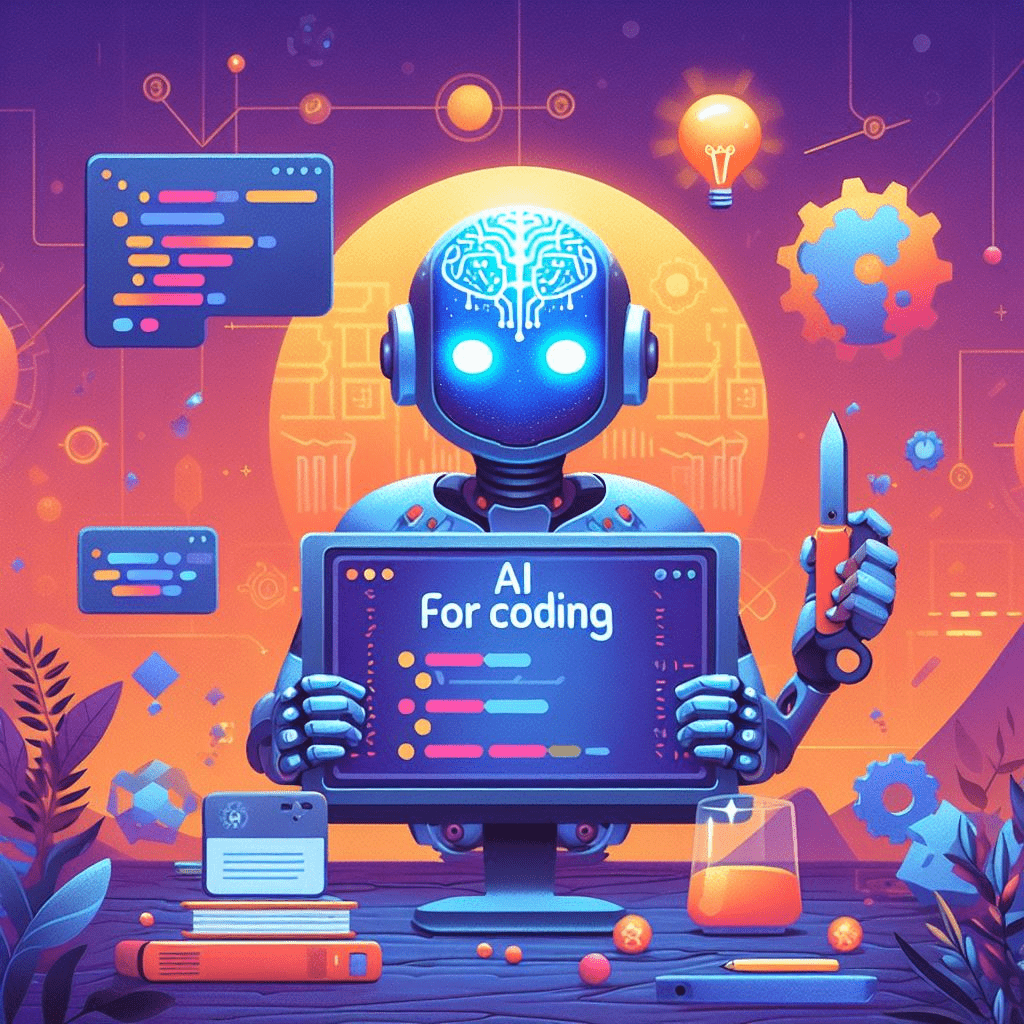
Why AI for Coding?
Here are some good reasons why including AI in your coding toolbox is a must:
Improve Efficiency: AI can automate repetitive code-writing tasks, such as code completion and boilerplate generation, which shall give you more free time to think about creative coding.
Make fewer errors: AI-driven code analysis helps in catching likely bugs and potential security vulnerabilities even before they occur.
Spark creativity: AI might suggest new code structures and functionalities that have never come to your mind, leading to innovative solutions.
Enhance Learning: AI can give context-aware code suggestions and documentation, assisting in learning new programming languages and concepts.
Best AI Tools for Coders
While there isn’t a one-size-fits-all “best” AI tool, here are a few options that are quite popular due to the variations in their strengths:
1. Tabnin
1. Tabnine is one of the most popular AI-powered code completion assistants for a wide range of programming languages. It analyzes your existing code and the context in real time and provides you with the needed code snippets and function calls, good to hasten your typing and minimize the probability of making syntax errors. Presently available in free and pro versions.
e is one of the most popular AI-powered code completion assistants for a wide range of programming languages. It analyzes your existing code and the context in real time and provides you with the needed code snippets and function calls, good to hasten your typing and minimize the probability of making syntax errors. Presently available in free and pro versions.
2. Copilot (GitHub): This is the big buzz since it is an AI assistant from GitHub integrated with the popular Git version control system. It is in beta now, but you can have it through the limited availability program. Copilot gives you real-time code suggestions and completions based on your code and the context in which it is being used.
3. Amazon CodeWhisperer: It’s built with the ability to be integrated seamlessly in Integrated Development Environments (IDEs). It utilizes real-time code generation, autocompletion, and security vulnerability scanning. As you code, it will analyze your project and give you relevant code snippets that help you to write cleaner, more secure code.
4. Kite: It’s another widely known AI assistant that’s good for context-aware code suggestions and documentation lookup in many languages. It analyzes your code and environment in suggesting the most relevant code snippets, documentation, and API references. It turns out to be a pretty helpful asset for code exploration over new libraries and features.
5. DeepCode: The core area of this tool’s specialization, the cloud AI service, goes deep into analyzing the code for bug detection. DeepCode traverses your codebase to bring forward potential bugs and security vulnerabilities, or to detect problematic code smells: parts of the code that could probably be re-implemented in a cleaner and more maintainable way. DeepCode helps to write your code more cleanly and maintainably, avoiding expensive errors further down the line.
Choosing the Right AI Tool for You
With so many choices, which AI code tool should you use? Here are a few things to consider:
Your Coding Needs: Whether your priority lies in code completion, code generation, or code analysis—or a combination—choose a tool that excels in the areas most important to your workflow.
AI Programming Languages: Ensure the AI tool supports the languages you mostly use.
Budget: Other tools have free versions with reduced features, while others have subscriptions that activate all features.
Ease of use: its interface and learning curve. Choose one that seems the most intuitive to you and integrates best with your IDE of choice.
Remember, AI is Your Coding Partner
Note that the tools for AI coding are powerful assistants in your work, but not your coding task replacements; they can give hints on solutions, automate some parts of the work, or detect errors, but a good understanding of programming fundamentals is highly essential.
It will give you a new dimension of efficiency, innovation, and confidence in your coding journey; it will be integrated with AI to assist you with the right selection of tooling for your needs. So, what are you waiting for? Start exploring the world of AI coding tools and see how they can supercharge your development process!
Can AI be used for coding?
Totally! AI could be your secret weapon to vastly improve your coding workflow. The article discusses ways in which AI can :
Increase efficiency with autocompletion and code generation.
Reduce mistakes by pinpointing potential bugs and security vulnerabilities.
Stimulate creativity by proposing new functionalities and solutions. Enhance learning by providing contextual recommendations and documentation with ai for coding
